Finding and using images online
In my last post, I briefly touched on this subject. There are so many jobs where we may find ourselves searching for images online, that we want to include in some piece of work. When I was teaching, and making learning resources for my class, I frequently needed images to bring content to life. Can you imagine teaching children about life in Kenya without showing them any photographs or images of Kenya? Similarly, when preparing a PowerPoint presentation for a business meeting, you might want icons, logos, images or other graphical content. How do we do this in a way that is legal and ethical? Whilst there is a lot of information out there, most of it is not licenced for reuse and if we just help ourselves to it and use it for our own purposes, that is a big no-no!
Creative Commons
The Creative Commons (CC) licencing system enables photographers and artists to upload their work and have control over how others can use it. There is a lot of information on their website and it is definitely worth learning more about it, but for now, let's have a look at the six types of licence and how we can find the right content and use it correctly.
Attribution (CC-BY)
This is the one that I most like to see, as it allows you to do almost anything, as long as you give attribution to the owner. They have rather helpfully provided guidance on how to do this properly. If BY is in the licence, we must give attribution.
Attribution-ShareAlike (CC-BY-SA)
This is similar to the one above, except that if you modify the image, you have to share it under the same licence conditions. So I couldn't take an image, modify it and then share it with stricter conditions.
Attribution-NoDerivs (CC-BY-ND)
This allows us to use the image, even for commercial purposes, but we can't modify it and share our version.
Attribution-NonCommercial (CC-BY-NC)
We can do pretty much anything with these images, on the condition that it is not for commercial purposes. So a teacher could use and modify them for a classroom resource but a marketing officer couldn't use it for a sales brochure.
Attribution-NonCommercial-ShareAlike (CC-BY-NC-SA)
You're probably getting the hang of this by now, but you can't use this for commercial purposes and if you modify the image, you have to share it under this same licence.
Attribution-NonCommercial-NoDerivs (CC-BY-NC-ND)
This is the strictest licence. You can basically just use the image in its original form but not for commercial purposes.
A couple of search methods
1. Creative Commons Search
Click on the link above and type in what you want a picture of. I do a lot of work, making eLearning courses for HMPPS (Her Majesty's Prison and Probation Service), so let's find a picture of a prison cell.
I know that I'm going to need to crop the image to fit on the slide, and we do charge for our services, so I know I need to avoid NoDerivs and NonCommercial. If you hover the mouse over each image, it shows the licence conditions. Here's one that I found:
Obviously, I would keep looking through the results and find several images that are just right for my course, but this one is certainly a possibility. If I click on the thumbnail image, it takes me to a full size image, with all the licencing information and even some handy html code that I could use, if I was working on a website. The attribution sentence is also done for me...
2. Google Search
Of course, we are all probably very familiar with searching for anything and everything on Google, so let's see how we can adapt a Google search to give us the right images that we can use within licencing rules.
Click on 'Tools' on the right. This brings up another menu. Click on 'Usage Rights' and choose the one that is least strict for your requirements. I need a lot of flexibility, so I'm choosing 'Labelled for reuse with modification'.
Once you've selected, you can carry on as you normally would, except that you know that all these images are fine for you to use...
...on the condition that you give attribution to the owner/creator.
Creative Commons
The Creative Commons (CC) licencing system enables photographers and artists to upload their work and have control over how others can use it. There is a lot of information on their website and it is definitely worth learning more about it, but for now, let's have a look at the six types of licence and how we can find the right content and use it correctly.
Attribution (CC-BY)
This is the one that I most like to see, as it allows you to do almost anything, as long as you give attribution to the owner. They have rather helpfully provided guidance on how to do this properly. If BY is in the licence, we must give attribution.
Attribution-ShareAlike (CC-BY-SA)
This is similar to the one above, except that if you modify the image, you have to share it under the same licence conditions. So I couldn't take an image, modify it and then share it with stricter conditions.
Attribution-NoDerivs (CC-BY-ND)
This allows us to use the image, even for commercial purposes, but we can't modify it and share our version.
Attribution-NonCommercial (CC-BY-NC)
We can do pretty much anything with these images, on the condition that it is not for commercial purposes. So a teacher could use and modify them for a classroom resource but a marketing officer couldn't use it for a sales brochure.
Attribution-NonCommercial-ShareAlike (CC-BY-NC-SA)
You're probably getting the hang of this by now, but you can't use this for commercial purposes and if you modify the image, you have to share it under this same licence.
Attribution-NonCommercial-NoDerivs (CC-BY-NC-ND)
This is the strictest licence. You can basically just use the image in its original form but not for commercial purposes.
A couple of search methods
1. Creative Commons Search
Click on the link above and type in what you want a picture of. I do a lot of work, making eLearning courses for HMPPS (Her Majesty's Prison and Probation Service), so let's find a picture of a prison cell.
I know that I'm going to need to crop the image to fit on the slide, and we do charge for our services, so I know I need to avoid NoDerivs and NonCommercial. If you hover the mouse over each image, it shows the licence conditions. Here's one that I found:
Obviously, I would keep looking through the results and find several images that are just right for my course, but this one is certainly a possibility. If I click on the thumbnail image, it takes me to a full size image, with all the licencing information and even some handy html code that I could use, if I was working on a website. The attribution sentence is also done for me...
2. Google Search
Of course, we are all probably very familiar with searching for anything and everything on Google, so let's see how we can adapt a Google search to give us the right images that we can use within licencing rules.
Once you've selected, you can carry on as you normally would, except that you know that all these images are fine for you to use...
...on the condition that you give attribution to the owner/creator.




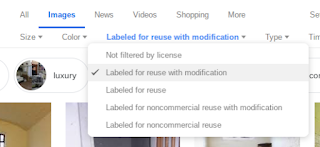

thanks for this
ReplyDelete