2.4.2 Page titled
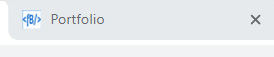
This is possibly the most obvious guideline but one that sometimes gets overlooked. I'm going to stretch it a little to cover more than just webpages. The actual guideline says: Webpages have titles that describe the topic or purpose. However, titles are useful for more than just webpages, so we'll do a quick run through of how this applies to documents that you might share online. Webpages Let's start with webpages. When coding in html, you have two main blocks of code: Head - contains information about the page and links to things like the stylesheet and any javascript Body - the actual content that will be displayed on the page. In the head, you should include a title tag. This displays the title of the page on the tab in the Internet browser. It works like this: <head> <title>Portfolio</title> </head> And this looks like this: The key thing is that this title needs to be short and to describe what the page contains. Mine probably needs chang