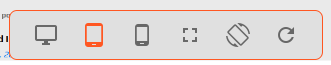1.4.3 Contrast (minimum)
I've skipped a couple of guidelines because either we've already covered them or they are not relevant to most people (other than web developers). I might come back to one of them later but I wanted to move on to something that is relevant to everyone. Contrast This is the guideline that I seem to spend the most time fixing when clients send me documents or presentations to check for WCAG compliance. I'm not sure whether people just forget it or genuinely can't tell when the contrast is getting dodgy. This guideline has got more detail than the others and says: The visual presentation of text and images of text has a contrast ratio of at least 4.5:1, except for large text, which has a ratio of 3:1. The obvious immediate issue here, is how you know that. I'm going to address this in reverse order, starting with the contrast ratio and then going back into colour codes. WebAim Contrast Checker Before we watch the video, just open this page: Contrast Checker To use it,...