Popplet
This tool is similar to Padlet in some ways. It's a mindmapping tool. I used it to create a visual representation of my Personal Learning Environment, which looks like this...
If you've never used it before, why not give it a go. You need to register but it's free to use.
Getting started
When you first log in, you arrive at your home page, which shows you all your existing Popplets. You can also see loads of public ones and some of them are quite interesting.
Click on 'make new popplet' and then this screen will pop up. Give your popplet a name. Hopefully you will be a little more adventurous than me. Also pick a background screen colour.
I picked pink. It is very pink. I'd better start filling it with new popples. Just click on the screen and a popple will appear.
Adding Popples
You can type in your popples and change the font size. You can also change the colours of the outline boxes like this...
Adding Images/Video
You can add images by clicking on that little mountain icon and then on the computer icon that I've circled below.
Keep going, adding bits and pieces until all your thoughts are poured out.
Okay, I've made a start on this one to show you how it's done but really I prefer my PLE one at the top. Of course, in an educational context, the possibilities for this are endless. You can have several people working on a collaborative Popplet, so think group projects and sharing of ideas. You can have names turned on or off. Give it a go and see what you think.
If you've never used it before, why not give it a go. You need to register but it's free to use.
When you first log in, you arrive at your home page, which shows you all your existing Popplets. You can also see loads of public ones and some of them are quite interesting.
I picked pink. It is very pink. I'd better start filling it with new popples. Just click on the screen and a popple will appear.
Adding Popples
You can type in your popples and change the font size. You can also change the colours of the outline boxes like this...
Adding Images/Video
You can add images by clicking on that little mountain icon and then on the computer icon that I've circled below.
Keep going, adding bits and pieces until all your thoughts are poured out.
Okay, I've made a start on this one to show you how it's done but really I prefer my PLE one at the top. Of course, in an educational context, the possibilities for this are endless. You can have several people working on a collaborative Popplet, so think group projects and sharing of ideas. You can have names turned on or off. Give it a go and see what you think.
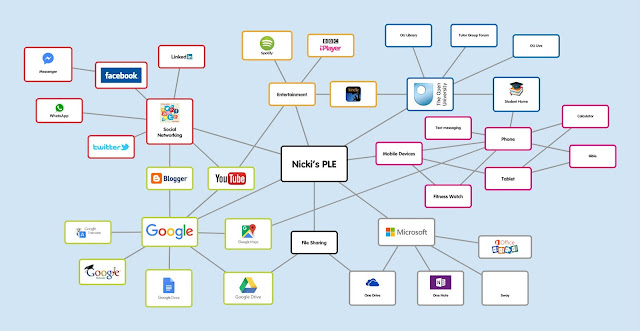







Comments
Post a Comment