Socrative
Last week, I joined a regional group, that are meeting to discuss new best practices in FE. One aspect of this is new technologies. We were discussing quizzing tools and I heard about Plickers, which I definitely want to try out. Once I've given it a go, I'll post about it.
One quizzing tool that I really like and use a fair bit, is Socrative. It's free but you have to register and create an account. Then you log in as a teacher, create your quizzes and save them. Once in a classroom or training situation, participants can use their mobile devices or a PC to access the student app. I usually project the teacher view onto the board. Once registered, you have a room number allocated and students just log in to that room to join in the quiz.
Questions
You can create multiple choice, true/false or short answer questions. Just click on the type you want and then use the interface to add questions, answers and correct responses.
Running quizzes
I like the different ways of running a quiz. When you launch a basic quiz, you can choose whether participants get instant feedback and whether you want them to work at their own pace or as a teacher-led group.
If you want to make it a little less formal and more fun, you can organise the group into teams, give each team a name and make it a race. You can have as many teams as you need and you can choose what to race with. I like unicorns. As teams answer questions correctly, their unicorn runs across the grid. Eventually, you get a winning team.
Reports
The beauty of these online quizzes is that you can view reports or even download them as spreadsheets or pdfs. This means that you have evidence of learning and can track individuals' progress.
New idea
So, back to this meeting I was at... One of the other people there was talking about using Socrative like an online classroom. They were using the 'short answer' tool for things like reflections on learning and for tracking progress towards targets. I quite like that idea and may well try it myself.
One quizzing tool that I really like and use a fair bit, is Socrative. It's free but you have to register and create an account. Then you log in as a teacher, create your quizzes and save them. Once in a classroom or training situation, participants can use their mobile devices or a PC to access the student app. I usually project the teacher view onto the board. Once registered, you have a room number allocated and students just log in to that room to join in the quiz.
Questions
You can create multiple choice, true/false or short answer questions. Just click on the type you want and then use the interface to add questions, answers and correct responses.
Multiple choice questions can have one or more correct responses...
Running quizzes
I like the different ways of running a quiz. When you launch a basic quiz, you can choose whether participants get instant feedback and whether you want them to work at their own pace or as a teacher-led group.
If you want to make it a little less formal and more fun, you can organise the group into teams, give each team a name and make it a race. You can have as many teams as you need and you can choose what to race with. I like unicorns. As teams answer questions correctly, their unicorn runs across the grid. Eventually, you get a winning team.
Reports
The beauty of these online quizzes is that you can view reports or even download them as spreadsheets or pdfs. This means that you have evidence of learning and can track individuals' progress.
New idea
So, back to this meeting I was at... One of the other people there was talking about using Socrative like an online classroom. They were using the 'short answer' tool for things like reflections on learning and for tracking progress towards targets. I quite like that idea and may well try it myself.



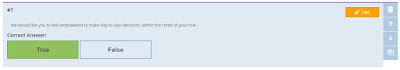
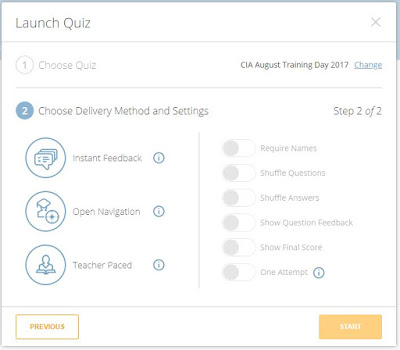
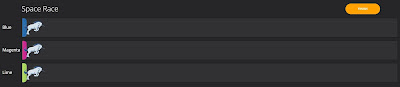

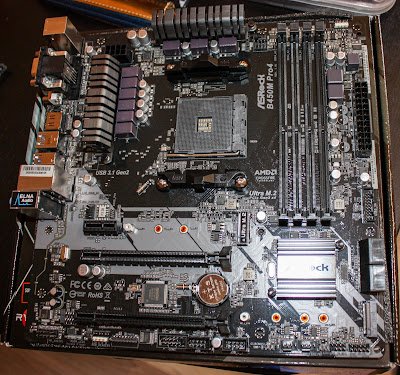


Comments
Post a Comment